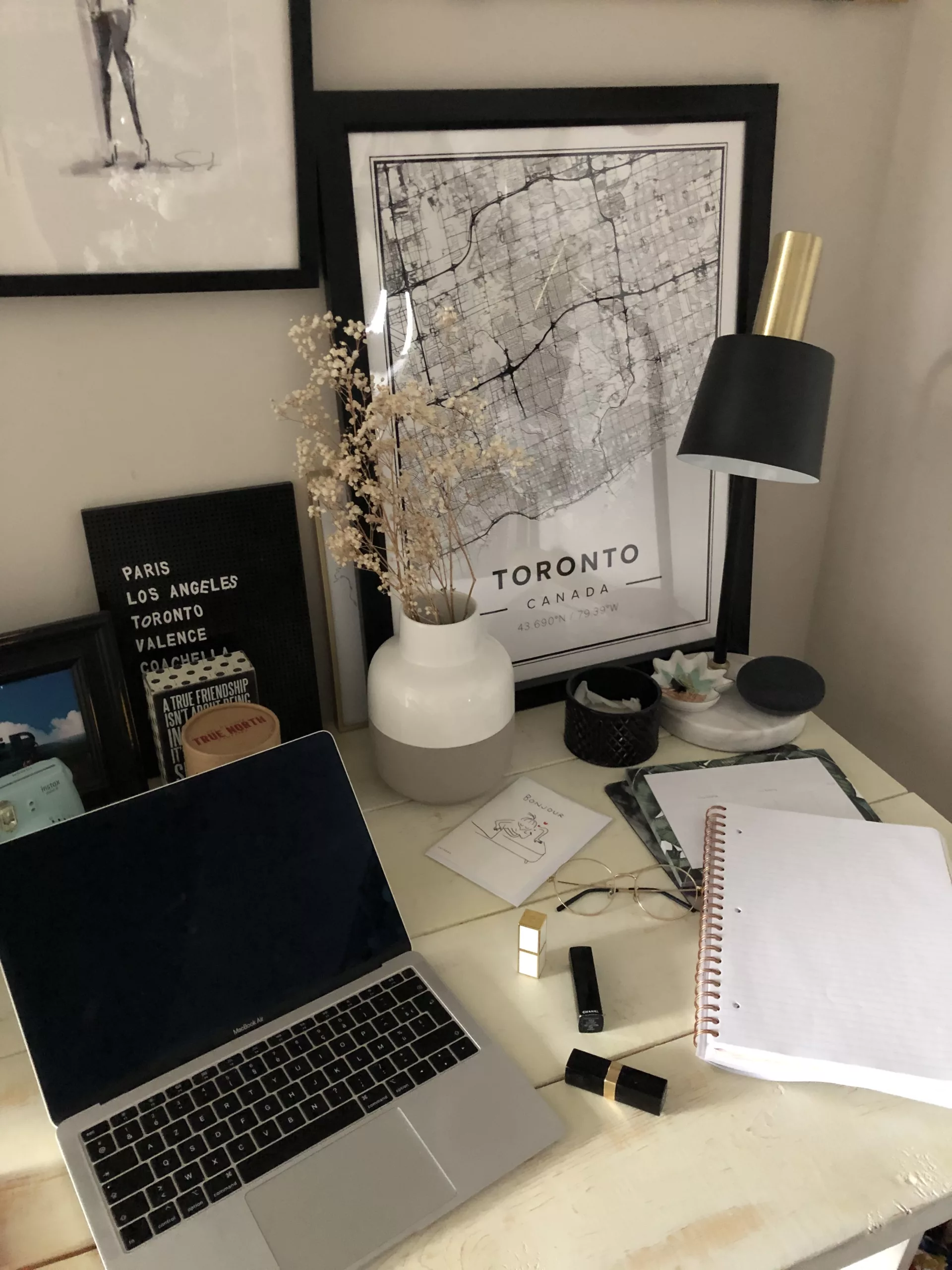This article is a follow-up to the article: how to become a freelancer in Canada that I published a few months ago. Now that you know how to become a freelancer it’s time to equip yourself with 6 free tools that are essential to the freelance life. Whether you’re in France or in Canada! These are tools that I use regularly. Even every day for some of them. They really make the difference in freelance life. Managing different projects can quickly become unmanageable. Or take much longer than expected if you don’t set up good habits. Let’s get started!
Accounting software: Wave
Before starting with Wave I tested several of them. I must have inactive accounts in several software, oops!. On this software you will be able to manage your quotes, invoices, customer files. As well as have a global view of your finances, even linked to your bank accounts. They offer online payment to your customers and much more. No need to install any software, everything is accessible online and even on their application.
If you are in France: Time AE. Yes I also did several tests in France and this is the one I preferred. It is also a free management software. In France since the beginning of 2018 it is forbidden to make your invoices on Excel. As many (me included) have been able to do for years (the official law here, an article easier to understand here).
Money Transfer: Wise
You may work for clients abroad (France or the United States for example). If they are used to working for you they may already have a way to pay you, if not you can offer to pay them through Wise, which is fast and secure.
Online freelance services: Fiverr
I discovered Fiverr the first year I was in Canada. You will find a multitude of services such as translation, logo creation, subtitles for your next YouTube video or other at low prices! Pretty handy if you need a helping hand at low prices.
Organization: Trello
Let’s continue with our free freelance tools. My tool par excellence to organize myself. I hated this tool when I was in business and now that I use it in my own way I find it very practical. The principle: you can create several tables (by theme for example), each one can have several columns, each column has several cards. You can move them from one column to another, add comments, a color code, a deadline, attachments, check lists.
My tip for the To do list table: I have a first column with all the things I would like to do without a deadline, then I have a column: this month, a column: this week, a column: today and finally a column: finished. The last column is super important to see the progress! Little trick, add a in the title of this last column and you will be able to see confetti appear every time you move something in this column. The last big plus: you can share the tables with other contributors if you’re working on a project together. Oh yeah, and Trello is a free organization tool!
Organization bis: Google Drive
We no longer present the Google tool, you will find the equivalent of Microsoft Office but online, accessible everywhere and with the sharing option. From spreadsheets to presentation through Google forms and especially storage space. I use it very often to share articles with my customers for example for review, spreadsheets for customer file sharing or forecast tables. Several advantages: it avoids overloading the memory of our computers with 800 versions of the same file, we can read the same document remotely by several people during a call, no risk of getting a virus when opening the file, accessible from anywhere!
Communication: Slack
If you work on projects remotely with other people Slack is a good way to share information. You can create multiple channels depending on the themes. The nice thing is that you can create a more relaxed channel where participants can share lighter things. Like you would do over coffee if you all worked in the same space. I also use the conversation with myself to jot down things to share at the next meeting. Or just to remind myself of them. The search function allows you to find everything quickly.
I hope these few free freelance tools will help you make the most of your time! If you have any other suggestions they are always welcome in the comments.
In the meantime, see you on Instagram for your daily dose of Canadian life with a French touch!